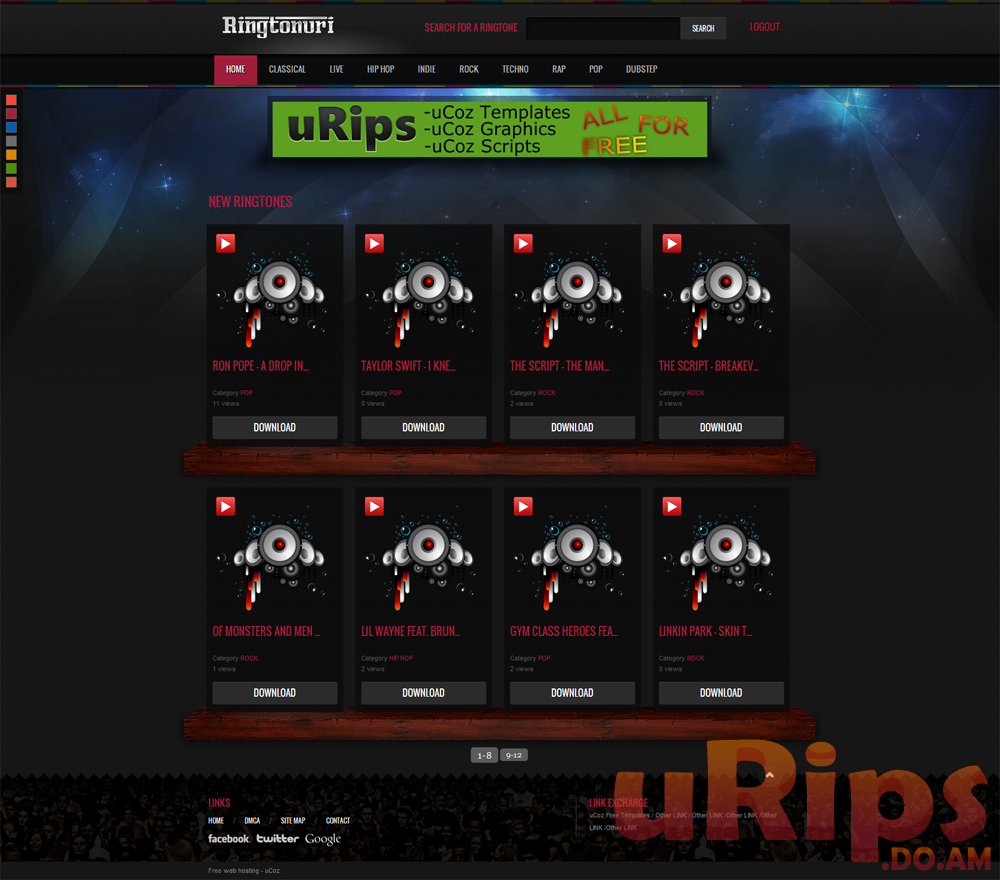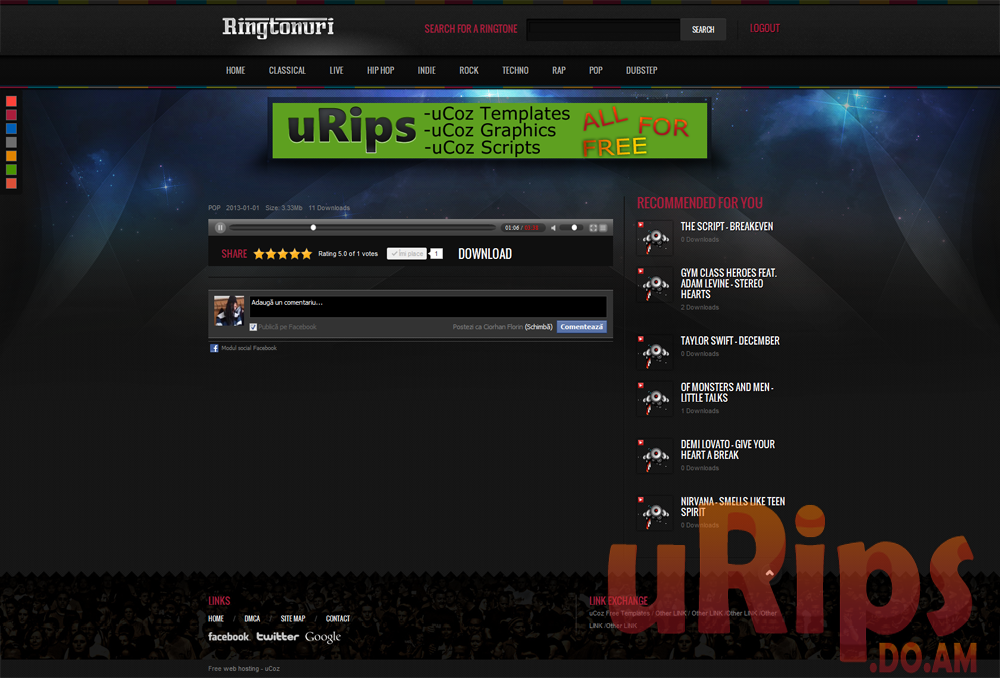Our poll
Tag Board
1. Upload the content from File Manager folder to your site .(Use FTP for this step)
2. Connect to Control Pannel , ten go to Design-> Template Builder and set template whit the content from Template Builder.txt file.
3. Go to Design -> Design Management (CSS) and add the content from Design Management (CSS).txt file.
4. Apply the design for File Catalog module. (You have all you need in the archive)
5. Go to Global Blocks -> Top part of the website and replace what is there whit the content from Top part of the website.txt from archive.
6. (Optional)Create the informer .
7. (Optional)Create categories like in the image below.
2. Connect to Control Pannel , ten go to Design-> Template Builder and set template whit the content from Template Builder.txt file.
3. Go to Design -> Design Management (CSS) and add the content from Design Management (CSS).txt file.
4. Apply the design for File Catalog module. (You have all you need in the archive)
5. Go to Global Blocks -> Top part of the website and replace what is there whit the content from Top part of the website.txt from archive.
6. (Optional)Create the informer .
7. (Optional)Create categories like in the image below.
 Cerqueira
Domnilor, aș dori să aibă un site web în uCoz pentru filme sex, de asemenea, îmi place să știu dacă introducerea modelului site-ul meu in UCOS? gratie Romulo email dvd.carnaval@gmail.com - Brazilia | |
 We have 30 users. ,
We have 30 users. ,  Forum
Forum Templates
Templates uCoz Scripts
uCoz Scripts uCoz Graphics
uCoz Graphics Top Sites
Top Sites