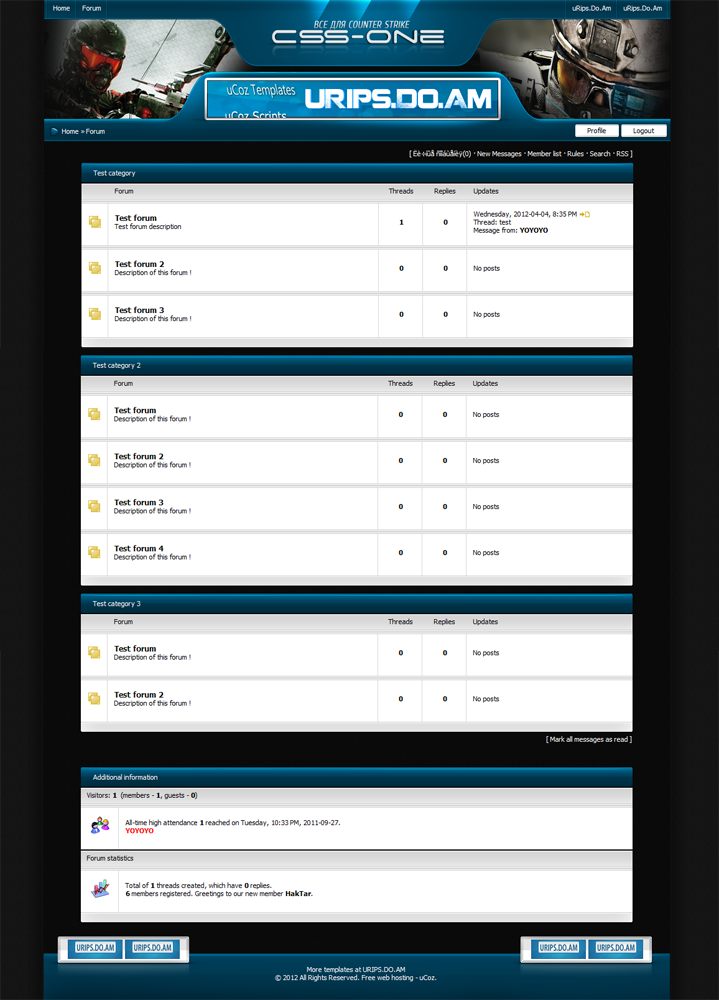Our poll
Tag Board
1. Upload the content from File Manager folder to your site .(Use FTP for this step)
2. Connect to Control Pannel , ten go to Design-> Template Builder and set template with the content from Template Builder.txt file.
3. Go to Design -> Design Management (CSS) and add the content from Design Management (CSS).txt file.
4. Apply the design for modules from the "Moduels" folder. (You have all you need in the archive)
5. Apply design for GloBal Blocks from Additional folder. (If you want to do this.)
6. (Optional)Create the informers .
7. (Optional)make settings like in Settings.txt file.
2. Connect to Control Pannel , ten go to Design-> Template Builder and set template with the content from Template Builder.txt file.
3. Go to Design -> Design Management (CSS) and add the content from Design Management (CSS).txt file.
4. Apply the design for modules from the "Moduels" folder. (You have all you need in the archive)
5. Apply design for GloBal Blocks from Additional folder. (If you want to do this.)
6. (Optional)Create the informers .
7. (Optional)make settings like in Settings.txt file.
 We have 30 users. ,
We have 30 users. ,  Forum
Forum Templates
Templates uCoz Scripts
uCoz Scripts uCoz Graphics
uCoz Graphics Top Sites
Top Sites